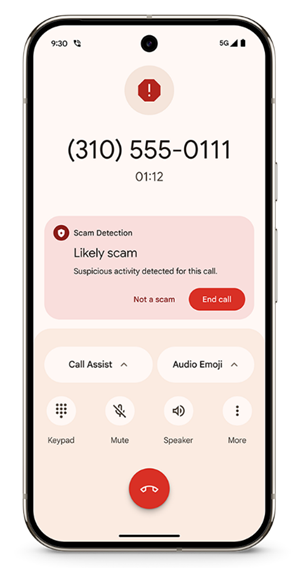Google Play Protect, introduced by Google in 2017, serves as Android’s built-in security mechanism, automatically scanning applications upon installation. Additionally, it conducts routine scans of installed apps to detect and eliminate potential threats.
However, certain applications may be flagged by Play Protect, preventing them from being installed. This typically occurs when an app lacks a proper signature, is in development or testing phases, or exhibits behaviors that could be deemed suspicious.
To enhance user convenience, Google has now introduced a temporary scan suspension feature for Play Protect. When this option is enabled, users can install apps from sources outside Google Play that might otherwise be blocked. However, Play Protect will automatically reactivate the following day, resuming its scanning and interception functions.
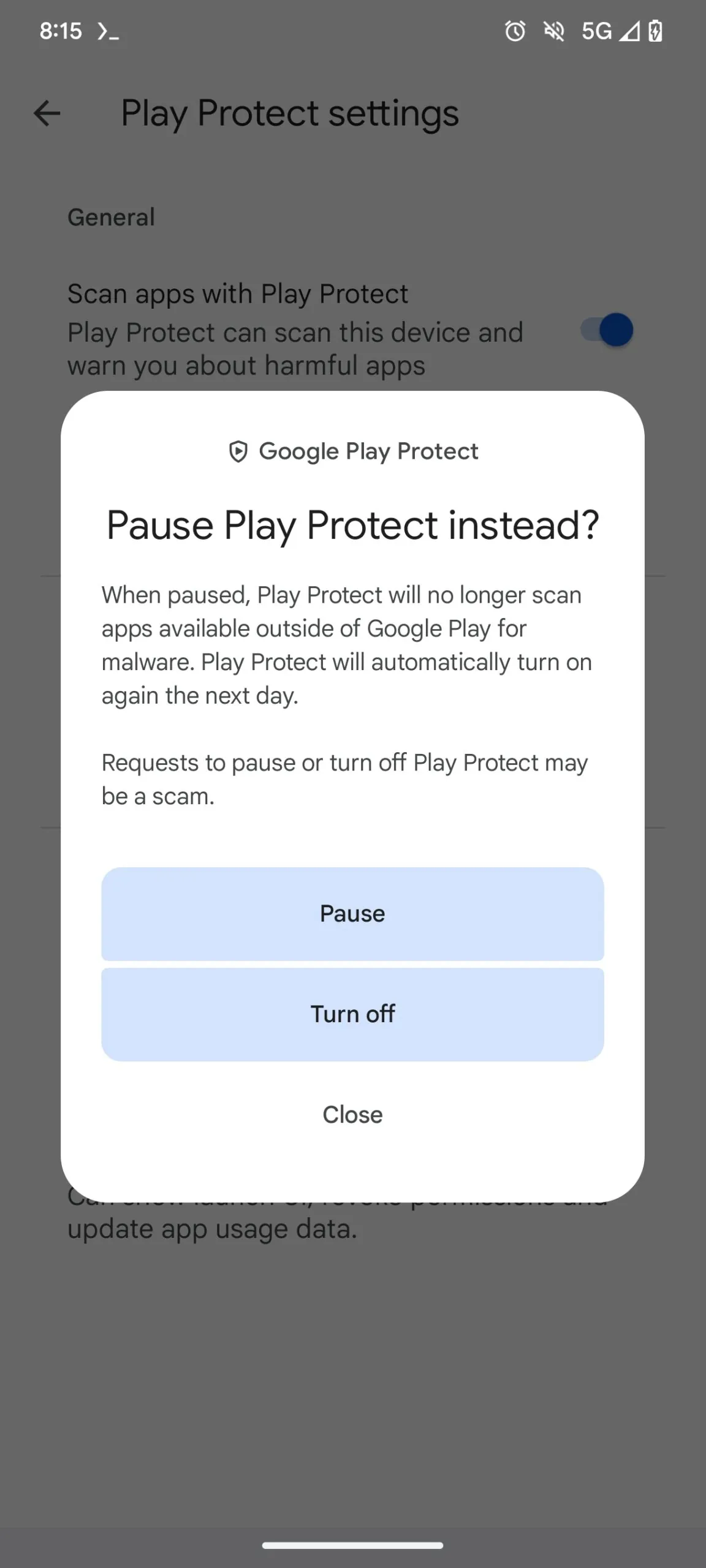
Theoretically, as a security safeguard, users are strongly advised against disabling or suspending this feature, particularly when installing apps from third-party sources. Scanning such applications significantly reduces the risk of malware infections and enhances overall security.
Thus, unless absolutely necessary, it is best to leave Play Protect enabled. The exception applies to developers or advanced users who need to test applications that might trigger false positives. In such cases, temporarily disabling the protection ensures that sample applications can be installed without hindrance.
Additionally, Play Protect issues security warnings whenever a user installs an APK file, serving as a precautionary alert rather than a hard restriction. Users can ignore these warnings and proceed with installation, but when installing multiple applications at once, each warning must be manually dismissed.