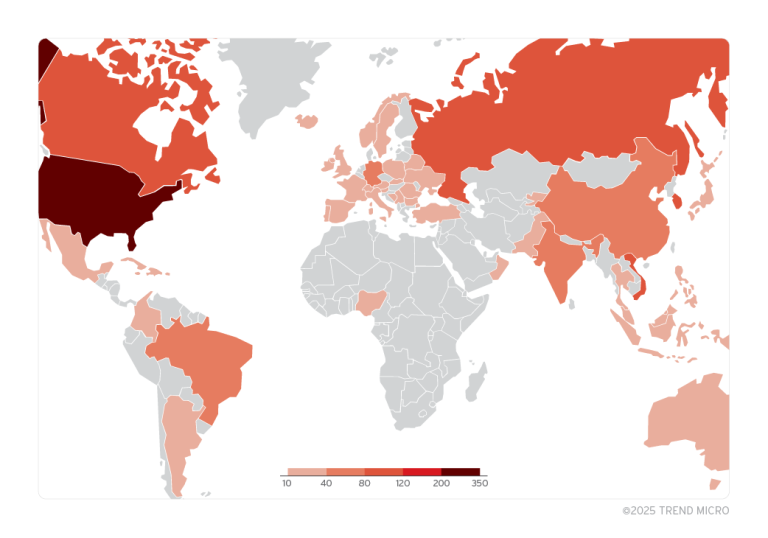Microsoft has resolved a long-standing issue in Windows 11 24H2 that prevented non-administrator users from changing the time zone within the Date & Time settings.
The bug, first acknowledged by Microsoft in November 2024, has only now been addressed with the release of the optional update KB5050094 on January 28. Despite this flaw, users with administrative privileges were able to modify the date and time settings without any restrictions.
For those who prefer not to install KB5050094, there is an alternative workaround. Users can adjust the time zone via the classic Control Panel instead of the UWP-based Settings app. Another option is to use the Win + R keyboard shortcut, enter “timedate.cpl”, and press Enter—which opens the same configuration window.
Although the fix is already available in this optional update, the final version will be rolled out on February 11 as part of the regular Patch Tuesday release. After this update, the issue will be permanently resolved for all Windows 11 24H2 users.