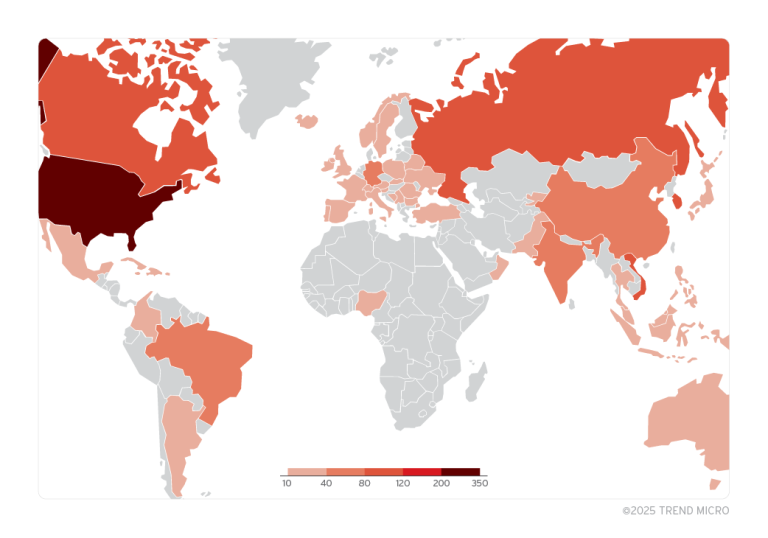Microsoft has released the February preview cumulative update for Windows 11 24H2 (KB5052093), introducing 33 enhancements and fixes. Among the key improvements are resolutions for issues related to SSH, File Explorer, and an unexpected volume surge to 100% upon waking the system from sleep mode.
As a non-mandatory preview update, KB5052093 allows administrators to evaluate changes ahead of March’s Patch Tuesday rollout. One of the most notable fixes addresses a bug introduced by the October updates, which caused SSH connections to drop unexpectedly on certain systems.
Windows File Explorer has also received multiple refinements, including performance optimizations and fixes for URL input inconsistencies in the address bar and errors in the context menu. Additionally, the update resolves a critical issue where system audio would unexpectedly spike to maximum volume upon waking from sleep, as well as a USB audio device disconnection problem that occurred during brief system idle periods.
Users can install the update by navigating to Settings → Windows Update and selecting Check for updates. Since this is an optional release, manual confirmation is required by clicking Download and install. Alternatively, KB5052093 can be downloaded directly from the Microsoft Update Catalog.
Following installation, Windows 11 24H2 will be upgraded to build 26100.3323. Additional key fixes include:
- Resolved an issue where applications failed to detect connected scanners.
- Restored proper functionality for drag-and-drop operations across various applications, particularly when using high-resolution displays.
- Fixed a bug that caused Remote Desktop connections to freeze intermittently.
Microsoft has acknowledged two known issues in this update:
- Citrix Component Incompatibility – Certain Citrix components are incompatible with this update, leading to the blocking of January’s security patch installation. Citrix has provided a temporary workaround, available in its official documentation.
- Roblox Compatibility on ARM Devices – Users on ARM-based systems are currently unable to download Roblox from the Microsoft Store, though the game remains accessible via the official Roblox website.
Windows 11 24H2 has now entered broad deployment and is available to all users via Windows Update. Additionally, Microsoft began automatically upgrading eligible Windows 10 22H2 devices in mid-January. Last week, the company also announced that Windows 11 24H2 will now be forcibly installed on compatible, non-managed systems running Windows 11 22H2 and 23H2.