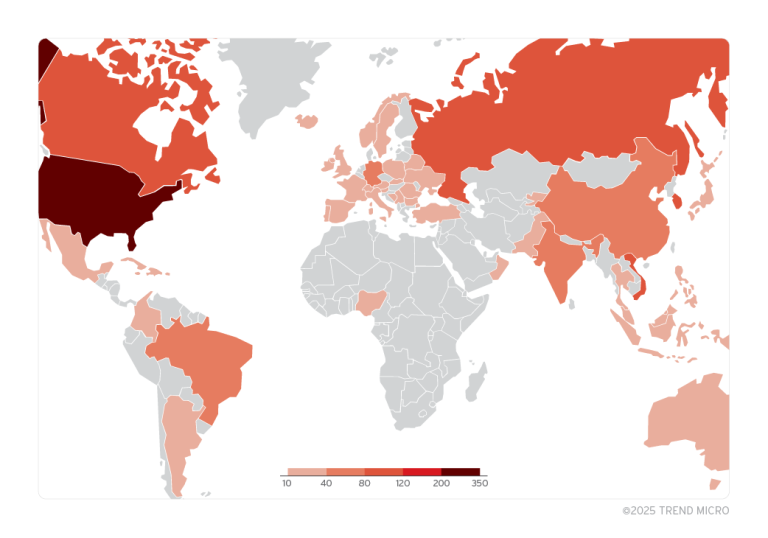Some users have encountered an unexpected issue following the installation of the Windows 11 23H2 update—instead of printing standard documents, their printers have begun producing garbled symbols and network commands. The root cause has been traced to a flaw in update KB5050092, released in late January.
The malfunction primarily affects USB-connected printers that support both USB Print and the Internet Printing Protocol (IPP) via USB. As a result, printers unexpectedly generate output beginning with the header “POST /ipp/print HTTP/1.1”, followed by a series of IPP commands.
Microsoft has clarified that this issue most frequently arises when the device is powered on or reconnected. The underlying problem lies in a driver malfunction, where the print spooler sends IPP protocol messages to the printer, which misinterprets them as plain text and prints them directly onto paper.
For users, this not only causes inconvenience but also leads to unnecessary expenses on printing supplies, which are already costly. Additionally, many printer manufacturers impose restrictions on third-party cartridges, making any printing-related disruptions particularly frustrating.
As a temporary measure, Microsoft has introduced a Known Issue Rollback (KIR), allowing users to revert the problematic update. IT administrators can also deploy a dedicated Group Policy to facilitate the rollback process.
The company has assured users that it is actively working on a permanent fix, which will be included in a future Windows update. Until then, affected users are advised to either wait for the official patch or disable the update temporarily to avoid unnecessary expenses on ink and paper.